Heads Up Display
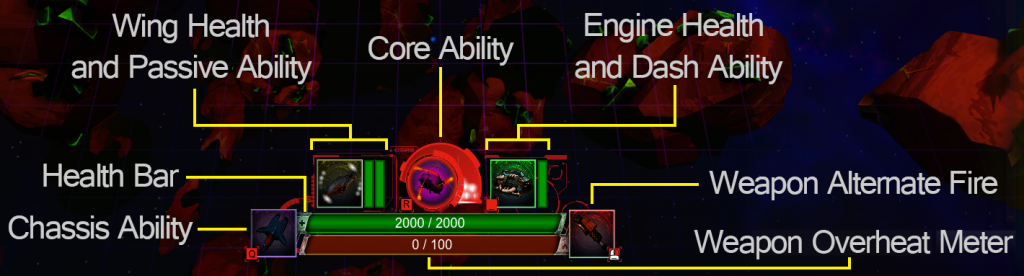
Movement and Abilities
Move your ship using the “WASD” keys.
W – Move Up
A – Move Left
S – Move Down
D – Move Right
Turn your ship using your mouse. The ship will automatically turn and shoot in the direction of your crosshair. Press Left Click on your mouse to use the primary fire, and Right Click to use the alternate fire (if available for your chosen weapon). If used correctly, it is possible to move in one direction and shoot in a different direction.
The Spacebar uses
your ship’s engine ability. Each engine grants a unique “dash” skill that temporarily gives your ship increased mobility. Below you can see the Bulk E-200 dash in action.

The “Q” key will use your ship’s chassis ability. Each chassis grants a unique ability that temporarily gives your ship an increased attribute such as speed, damage, healing, etc.
It’s also important to take into account the type of wings that you are using on your ship. Every set of wings has a unique passive ability that grants your ship attributes such as increased speed, health, etc. The two health bars on your HUD indicate how much health your wings have. If your wings get damaged or destroyed it will become much more difficult to maneuver your ship.
Your ship will also be granted different skills and abilities based on the parts that you choose. Everything has some form of cooldown before it can be used again: